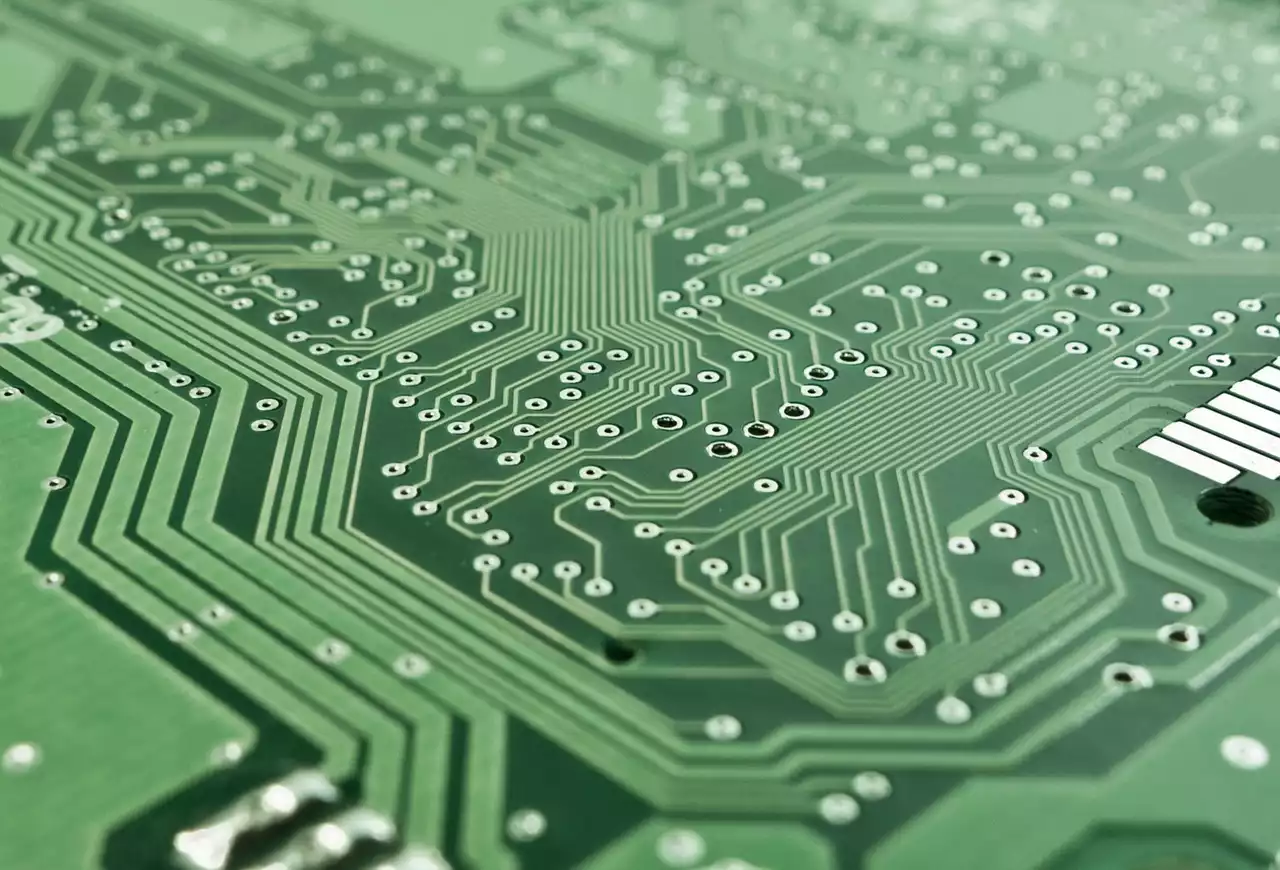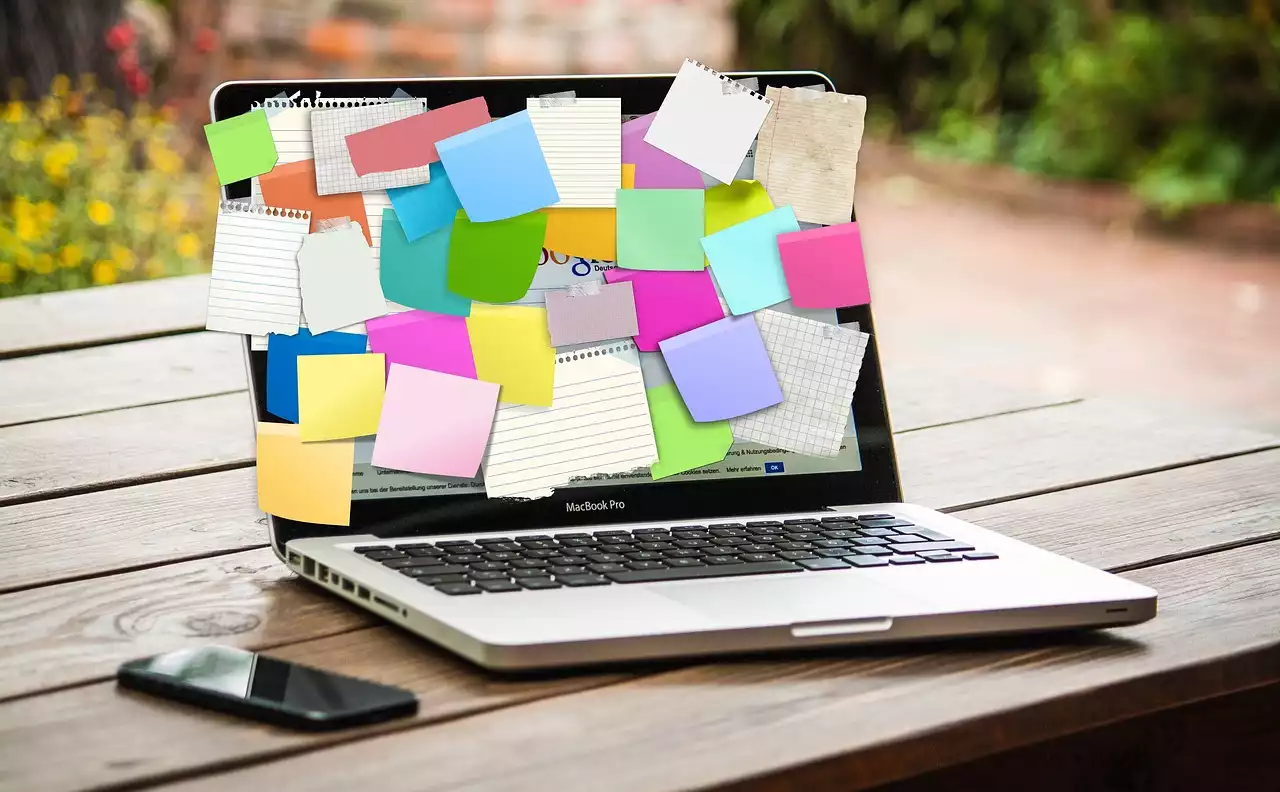Benefits of using AI tools
AI tools have revolutionized the way we work. They not only help us save time and effort, but they also make our work more efficient, accurate, and enjoyable. With AI tools, we can automate repetitive tasks, delegate work, and collaborate seamlessly with colleagues. Here are some benefits of using AI tools:
1. Enhanced accuracy AI tools are designed to be highly accurate and reliable. They can analyze data and provide insights that would be difficult or impossible to obtain manually. This helps us make better decisions and improves the quality of our work.
2. Increased efficiency AI tools can perform tasks much faster than humans, freeing up time for more important work. They can also automate repetitive tasks, allowing us to focus on more creative and challenging work.
3. Improved collaboration AI tools can help us collaborate with colleagues more efficiently. They can automate tasks such as scheduling meetings, delegating tasks, and sharing information, making it easier to work together.
AI tool 1: Grammarly
One of the most popular AI tools is Grammarly. This tool helps you write better by checking grammar, spelling, and punctuation errors. It also provides suggestions for improving your writing style and tone. Grammarly has a free version as well as a premium version with more advanced features.
Grammarly is easy to use. You can simply install the browser extension or use the web application to check your writing. It works with most text editors, including Gmail, Google Docs, and Microsoft Word. Grammarly also has a mobile app that you can use to check your writing on the go.
In addition to checking for errors, Grammarly also provides insights into your writing habits. It can show you your most common mistakes and suggest ways to improve your writing. Grammarly also provides a plagiarism checker, which can help you ensure that your work is original.
AI tool 2: Trello
Trello is a project management tool that uses AI to help you stay organized. This tool allows you to create boards for different projects and add cards for tasks. You can assign cards to team members, set due dates, and add comments and attachments.
Trello uses AI to suggest the best way to organize your boards and cards. It also provides insights into your team's productivity, showing you how many cards have been completed and how long it takes to complete them. Trello has a free version as well as a premium version with more features.
Trello is easy to use and highly customizable. You can create boards and cards for any type of project, from marketing campaigns to software development. Trello also integrates with other tools, such as Google Drive and Slack, making it easy to collaborate with colleagues.
AI tool 3: Calendly
Calendly is a scheduling tool that uses AI to help you schedule meetings more efficiently. This tool allows you to create a personalized scheduling link that you can share with colleagues or clients. They can then choose a time that works for them, and Calendly will automatically add the meeting to your calendar.
Calendly uses AI to suggest the best times for meetings based on your availability and preferences. It also sends reminders to participants and automatically adjusts for time zone differences. Calendly has a free version as well as a premium version with more features.
Calendly is easy to use and highly customizable. You can create different types of meetings, such as one-on-one meetings or group meetings. Calendly also integrates with other tools, such as Zoom and Google Meet, making it easy to schedule and join meetings.
AI tool 4: Hootsuite
Hootsuite is a social media management tool that uses AI to help you manage your social media accounts more efficiently. This tool allows you to schedule posts, monitor mentions, and track engagement across multiple social media platforms.
Hootsuite uses AI to suggest the best times to post based on your audience's behavior. It also provides insights into your social media performance, showing you which posts are performing well and which ones need improvement. Hootsuite has a free version as well as a premium version with more features.
Hootsuite is easy to use and highly customizable. You can create different streams for different social media accounts, allowing you to monitor them all in one place. Hootsuite also integrates with other tools, such as Canva and Google Analytics, making it easy to create and track your social media content.
AI tool 5: Zapier
Zapier is an automation tool that uses AI to help you automate tasks across multiple apps. This tool allows you to create "Zaps" that connect different apps and automate tasks between them.
Zapier uses AI to suggest the best Zaps based on your workflow and preferences. It also provides insights into your app usage, showing you which apps you use the most and which ones you could automate. Zapier has a free version as well as a premium version with more features.
Zapier is easy to use and highly customizable. You can create Zaps for any type of workflow, from lead generation to customer support. Zapier also integrates with thousands of apps, making it easy to automate tasks across your entire workflow.
What is Zapier?
AI tool 6: Slack
Slack is a messaging tool that uses AI to help you communicate and collaborate with colleagues. This tool allows you to create channels for different topics, send direct messages, and share files and links.
Slack uses AI to suggest the best channels and people to communicate with based on your interests and activity. It also provides insights into your team's communication patterns, showing you which channels are most active and which ones need more attention. Slack has a free version as well as a premium version with more features.
Slack is easy to use and highly customizable. You can create channels for any type of topic, from marketing to product development. Slack also integrates with other tools, such as Google Drive and Trello, making it easy to collaborate with colleagues.
AI tool 7: Asana
Asana is a project management tool that uses AI to help you manage your tasks and projects. This tool allows you to create tasks, assign them to team members, and set due dates and priorities.
Asana uses AI to suggest the best way to organize your tasks and projects based on your workflow and preferences. It also provides insights into your team's productivity, showing you how many tasks have been completed and how long it takes to complete them. Asana has a free version as well as a premium version with more features.
Asana is easy to use and highly customizable. You can create tasks and projects for any type of work, from content creation to event planning. Asana also integrates with other tools, such as Google Drive and Slack, making it easy to collaborate with colleagues.
AI tool 8: Zoom
Zoom is a video conferencing tool that uses AI to help you communicate and collaborate with colleagues and clients. This tool allows you to host and join video meetings, share your screen, and record your meetings.
Zoom uses AI to optimize your video and audio quality based on your internet connection and device. It also provides insights into your meeting performance, showing you how long your meetings are and how many participants attended. Zoom has a free version as well as a premium version with more features.
Zoom is easy to use and highly customizable. You can create different types of meetings, such as webinars and virtual conferences. Zoom also integrates with other tools, such as Calendly and Slack, making it easy to schedule and join meetings.
AI tool 9: Google Assistant
Google Assistant is a virtual assistant that uses AI to help you perform tasks and answer questions. This tool allows you to ask questions, set reminders, and control your smart devices.
Google Assistant uses AI to understand your voice and respond to your requests. It also provides insights into your activity, showing you your most common requests and preferences. Google Assistant is available on most devices, including smartphones and smart speakers.
Google Assistant is easy to use and highly customizable. You can ask Google Assistant to perform any type of task, from playing music to setting reminders. Google Assistant also integrates with other Google services, such as Google Calendar and Google Maps, making it easy to access your information.
AI tool 10: Siri
Siri is a virtual assistant that uses AI to help you perform tasks and answer questions on Apple devices. This tool allows you to ask questions, set reminders, and control your smart devices.
Siri uses AI to understand your voice and respond to your requests. It also provides insights into your activity, showing you your most common requests and preferences. Siri is available on most Apple devices, including iPhones and iPads.
Siri is easy to use and highly customizable. You can ask Siri to perform any type of task, from sending messages to playing music. Siri also integrates with other Apple services, such as Apple Music and Apple Maps, making it easy to access your information.